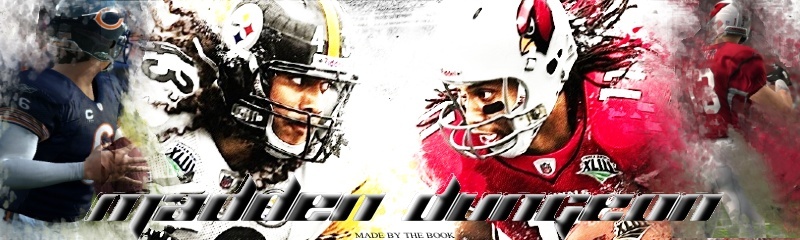Hi guys. Today, we are going to learn how to make animated userbars. This is usefull if you have more than one userbar and want to display them in the same image. The end result will look like this.

There is no limit to the amount of images you can animate.
OK, firstly, we need a userbar. If you haven't got some you can make your own. I have made a tutorial with all the information you will ever need to know. You can view it here.
Once you have made some, open 1 up in The GIMP. Make sure you only open one, this is important.
Then go to, File ---> Open as Layer . . .

https://2img.net/r/ihimizer/img56/2450/animate2eb1.png " border="0" alt=""/>
Select your other userbar and hit OK. What this does is open the userbar as a layer. Look, you can see the two userbars as seperate layers in my layer window.

Keep doing this to you have opened all the userbars you want to include in your animation. When you have done, go to File ---> Save as . . .

Save it as, "Userbars.gif". It is important to include the .gif, without this, the animation will not work. A window, will appear. Put in these settings.

Click "Export".
A new window will appear. Put in these settings.
Click OK.
You have now animated your userbars. Nothing to it really.
got this from Gimp Talk.