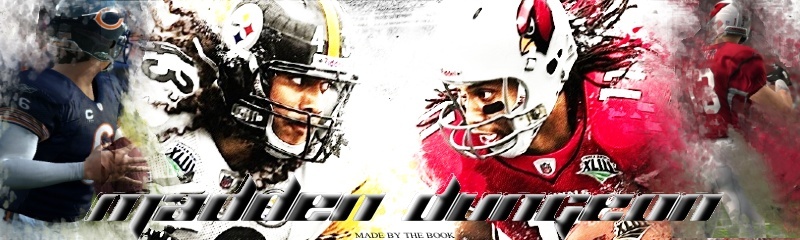Rud Master
All Pro

Number of posts : 115
Age : 35
Location : South Jersey
carma :
Personalized field : Im rich Bitc#
NFL Teams : 
Registration date : 2008-03-23
 |  Subject: PS style gradient map, for GIMP Subject: PS style gradient map, for GIMP  Tue Sep 23, 2008 12:53 am Tue Sep 23, 2008 12:53 am | |
| PS style gradient map, for GIMP
Almost forgot to post it here. please try this first before you ask were is the photo's, very easy to do mainly for Noob.
You have all probably seen that gradient map thing on alot of PS sigs as a method of coloring. Well, I will show you that on GIMP.
-First open a sig(or make one). Make sure it is merged(or flattened). I'll just use this one.
-Then desaturate it.
-Result.
-Now duplicate it. The easiest way is from your layer dialog(ctrl+L if not opened)
(pressed button)
-Select the top layer if you haven't already.
-Set your foreground color to 290a59 and your backround color to ff7c00
(this is a common PS gradient)
-Now Gradient Map it.
-Result so far.
-Set this layer to color.
-Your finished result.
Have Fun
Additional Notes and thoughts:
Make sure the gradient setting is set from fg to bg. It will do what ever gradient you choose. You may choose to set it to something else depending on gradient like dodge or whatever. You can also do different ones and set it to a less bold mode like dodge to get a cool effect.Hmm,not my best sig either,oh well. Works cooler for the tight :w: c4d sigs(dont flame).
Tips:
It is highly recommended that you play with the setting to best fit your sig, IE opacities,colors,number of gradient maps etc. | |
|